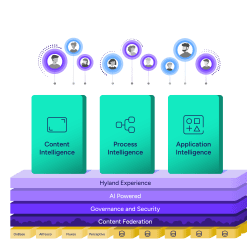Effective December 2023
This Cookie Policy (the “Policy”) describes how Hyland Software, Inc. and its affiliates (“Hyland”, “we” or “us”) use cookies and similar technologies (collectively “Cookies”). This Policy applies to any Hyland website or other service that links to this Policy or incorporates it by reference.
By continuing to visit our Sites (as defined in our Privacy Policy) or use our services, you agree to our use of Cookies as described in this Policy.
Cookies and Similar Technologies
A cookie is a file that is transmitted by a website to a user’s browser. The browser saves that file in a designated cookie file on the user’s computer or device. We use cookies to track user preferences or web pages visits, identify the number of unique visitors to a website, and to verify whether a visitor is a repeat visitor. We also use web beacons (also known as tracking pixels) and embedded scripts to monitor the number of visitors to our Sites, to track how users navigate a website, or to count how many emails were opened or specific pages or links were viewed.
Types of Cookies We Use
We use the following types of cookies:
- Strictly Necessary Cookies: These are cookies that are strictly necessary for the functioning of the website or for performing services that an individual user has requested. Some examples of functions performed by strictly necessary cookies are cookies that remember previous actions (e.g., entered text) when navigating back to a page in the same session.
- Analytical Cookies: These cookies collect information about how visitors use a website, for instance which pages visitors go to most often, and if they get error messages from web pages. These cookies are used only to improve how a website functions.
- Functional Cookies: These cookies allow the website to remember choices users make and to provide enhanced, personalized features. For example, on our website, these cookies remember users’ language preferences.
- Targeting Cookies: Targeting/advertising cookies are cookies used to deliver advertisements relevant to the user. For example, we use cookies that remember what you viewed on our Sites in order that we may serve you relevant advertisements for products that might interest you. We also use cookies that tell us whether you’ve seen an advertisement and interacted with it, for example, by clicking on it.
- Social Media Cookies: These cookies are set by social media services that we have added to the site to enable you to share our content with your friends and networks. They are capable of tracking your browser across other sites and building up a profile of your interests. This may impact the content and messages you see on other websites you visit. If you do not allow these cookies, you may not be able to use or see these sharing tools.
We use both persistent cookies and session cookies. Persistent cookies remain on your device until deleted manually or automatically. Session cookies remain on your device only until you close your browser.
We also use both first-party cookies and third-party cookies. First-party cookies are directly stored by the website (or domain) you visit. Third party cookies are placed on your device by a third party. Hyland has relationships with third-party advertising companies to place advertisements on Sites and other websites, and to perform tracking and reporting functions. These third-party advertising companies may place cookies on your computer when you visit the Sites so that they can display targeted advertisements to you.
In addition, Hyland may make available data from some cookies on the Sites to third parties for purposes of analyzing and optimizing our services, to personalize your online experience by providing advertisements that are more relevant to you, and for statistical research and analytics. This disclosure may be defined as a "sale" of personal information or the disclosure of personal information to third parties for cross-context behavioral advertising (“sharing”) under the California Privacy Laws. Please see the section below on “How to Manage Cookies” to learn about opting out of such disclosures of cookies data.
Information We Collect with Cookies
We use Cookies to collect information about your use of our Sites and services, including:
- Websites you visit immediately before and after visiting our Sites or services;
- What web pages you visit on our Sites and how long you visit them;
- What features of our services you use and how you use them;
- Information about how you navigate, use, and interact with the content or features on our Sites or services;
- Your IP address, device identifiers and signatures, and browser type; and
- The language you’ve chosen for our Site or service.
To the extent that this information constitutes Personal Information under applicable laws, we treat that information in accordance with our Privacy Policy.
Data Analytics. The Sites use third-party web analytics services, such as Google Analytics, to help us analyze how visitors use the Sites. These services track information about visitors, which may include IP addresses, browser types, referring pages, page visits and time spent on particular pages. We use this information to improve our products and services, to market our products and services to you, and to customize your experience when using the Sites. To learn more about how Google Analytics may use information collected through the Sites, click here.
We may link Personal Information that you provide voluntarily (e.g., your name and contact information) to the information that the Sites collect automatically (e.g., data analytics).
How to Manage Cookies
You can control and manage Cookies in several ways.
Using Hyland’s Cookie Consent Tools (only available on certain Sites). When you first visit the Sites, you may receive a pop-up notice that the Sites use cookies and the option to accept or reject cookies, as well as the option to customize cookies with our Manage Cookies tool. In some jurisdictions, you may have the option to prevent the disclosure of Cookies data to third parties by clicking the “Do Not Sell or Share My Personal Information” option in the pop-up notice or Manage Cookies tool. These Cookie Consent Tools will record when you have consented to our cookies. Strictly necessary cookies cannot be disabled, nor can the tool be used to block cookies on third-party websites linked from our website. You can access the Hyland Manage Cookies tool anytime.
Using Your Browser. Many web browsers provide options to allow you to stop accepting new cookies, or to disable existing cookies. You can go to the HELP function of your browser to learn how. You can also go to https://www.cookiesandyou.com for information about how to disable and control cookies on most browsers. Please be aware that if you disable the cookies on your device, you may not be able to use certain features of the Sites or services, and disabling cookies may invalidate opt-outs that rely on cookies to function. Also, these options may not be effective in all cases, or may be effective with respect to one type of browser or service, but not another.
Visiting the Network Advertising Initiative: You can also opt-out of targeting by many third-party advertising companies, by visiting the Network Advertising Initiative (NAI) at https://www.networkadvertising.org. Note that if you opt out through the NAI, you will still receive advertising, but the advertising will not be tailored to your interests. In addition, if you opt out through NAI and later delete your cookies, use a different browser, or buy a new device, you will need you opt out of interest-based advertising again.
Install Google’s Opt-Out Browser Add-On: To prevent your information from being used by Google Analytics, you can install Google’s opt-out browser add-on: https://tools.google.com/dlpage/gaoptout.
Enable Mobile Device Settings: Check your mobile device for settings that control ads based on your interactions with the applications on your device. For example, on your iOS device, enable the “Limit Ad Tracking” setting, and on your Android device, enable the “Opt out of Ads Personalization” setting.