What is a Workflow and Why is it Important?
Systems that lack communication slow things down. Here's how a workflow connects your information, people and processes together.
Systems that lack communication slow things down. Here's how a workflow connects your information, people and processes together.

A workflow is a set of steps necessary to accomplish business objectives and is visually outlined through diagrams and charts. Workflows are used across businesses to operate more transparently, effectively and with faster time to ROI.
There are differing workflow types according to business functions and their respective end goals. However, three essential components should be part of every good workflow. They are:
Depending on how complex they are, workflows can be categorized into three main categories. These are sequential, state machine and rules-driven workflows.
A workflow is a series of mapped-out, repeatable steps that need to be done to complete a task. Processes describe how specific workflows and procedures work to achieve larger business objectives, while checklists are only a brief summary of tasks to be done.
In a manual workflow, each step can only progress with human involvement. Automated workflows use process automation technology to assign tasks and route documents. Automated workflows are quicker and more accurate than manual ones. They also utilize process automation technology to assign tasks and route documents with greater speed — minimizing the need for manual, repetitive steps that bog down processes.
Workflows empower accurate and faster decisions across departments and business functions. In day-to-day operations, they are carried out to streamline processes like:
Manual, repetitive administrative activities can reduce any HR department to frustrating processes of paper-chasing and switching back and forth between systems. With the help of workflow automation — HR can simplify:
When it comes to making work easier for your IT teams, a connected workflow system gives them the ability to resolve issues or roll out updates faster with a complete view of all the crucial information needed.
It’s becoming increasingly expensive to process paper invoices, and the cost multiplies when you add manual data entry to the mix. Automated invoice workflows, however, deliver accurate information to the hands of the right stakeholders across an organization — for faster reviews and approvals to take place before confirmed data is posted into respective financial systems. Specific to the AP journey, deploying workflows can:
Workflow charts (also referred to as workflow diagrams) are graphic representations of the sequential steps that must be executed to successfully complete a task, accompanied by the specifics of what must occur and in which sequence.
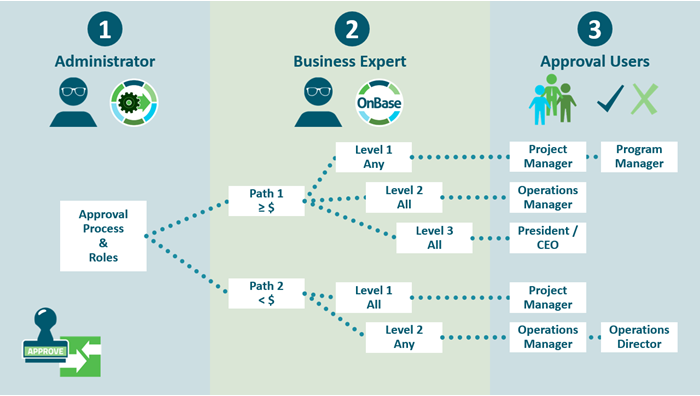
Best practices when creating a workflow chart include:
Workflow management automates processes, sharing work efficiently between workers and matching them with the best task for their respective skillset and job functions.
In a higher education admissions setting, for example, this would mean that, after a college application was put into a workflow automation software, it would be electronically routed to the right staff member. That could be based on workload, specialization or any other factor the university decided.
Supporting material such as transcripts and essays could be attached and easily retrieved, which would free staff from the low-value tasks of hunting for loose paper documentation.
Once they’re done with their work, the work task is automatically routed to the next worker.
Workflow management systems benefit organizations that are challenged with:
A workflow management system solves the above challenges — with agile tools that support faster routes to documents, efficient processes and minimal manual involvement. These can result in:
Workflows that are efficient ensure that schedule delays are kept to a minimum. Organizations also minimize the productivity losses that come with not having a centralized location to store, share and access the documents required to move the workflow along.
> Read more | Why fast-paced enterprises need secure file sharing
With a visible workflow in place, it becomes easier for team members to see who’s in charge (or just involved) in specific sequences — so there is no confusion about task responsibilities and when to get them done.
Every crucial stage of the workflow can be instantly examined to make sure there are no problems holding teams back from completion. This will greatly benefit project managers when they need to assess how smoothly the procedure is going from start to finish.
Solid workflow trails outline each step showing how goals are achieved, supporting compliance efforts and enabling a transparent line of accountability across organizations.
Organizations that implement workflow automation can free up their employees to focus on higher-value tasks like delivering better customer experiences.

How should you choose the right automation tools for your organization’s needs and goals? Start with insights from advisory firm Deep Analysis, including types of automation tools and their differences, seven steps to deciding which automation tools to use and how leading companies approach their automation initiatives.
Automation is everywhere. It’s time to put it to work for you.
Hyland’s business process automation solutions are built to optimize manual, repetitive activities that slow down workflows across an organization.
This is done through OnBase, an enterprise information platform that allows organizations to make critical decisions faster by automating specific tasks and empowering employees to focus on delivering better customer experiences and other high-value goals. OnBase helps with: