What is a file management system?
Cloud file management systems typically offer features such as collaboration tools, version control and automated workflows to streamline document management processes and increase productivity.
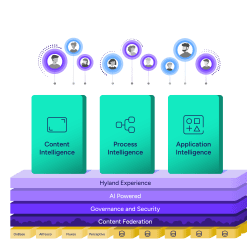
Harness the power of a unified content, process and application intelligence platform to unlock the value of enterprise content.
Learn more
Explore Hyland’s solutions by industry, department or the service you need.
Overview of solutionsIt's your unique digital evolution … but you don't have to face it alone. We understand the landscape of your industry and the unique needs of the people you serve.
 Overview of industries
Overview of industries
Countless teams and departments have transformed the way they work in accounting, HR, legal and more with Hyland solutions.
 Overview of departments
Overview of departments
We are committed to helping you maximize your technology investment so you can best serve your customers.
 Overview of services
Overview of services

Discover why Hyland is trusted by thousands of organizations worldwide.
Hear from our customers
Our exclusive partner programs combine our strengths with yours to create better experiences through content services.
Overview of partners
Find resources to power your organization's digital transformation.
Browse the resource center
Hyland connects your content and systems so you can forge stronger connections with the people who matter most.
Learn about HylandWith our modern, open and cloud-native platforms, you can build strong connections and keep evolving.
 Dig deeper
Dig deeper
Reading time minutes
Cloud file management systems typically offer features such as collaboration tools, version control and automated workflows to streamline document management processes and increase productivity.

File management software systems, sometimes called file tracking software or file managers are how a business stores and organizes electronic documents or captured data from paper-based documents.
Cloud-based file management replaces traditional filing cabinets and outdated digital repositories – giving organizations the ability to sort, access, collaborate and share from a single point of contact. Implementing file management capabilities wallows users to create, enter, change, query and produce reports one file at a time.
It’s easiest to think of file management software as the organizational component of your overall information management strategy.
Though your computer operating system keeps data organized in a hierarchical file system (directories have files with subdirectories beneath them), your file management system allows you to organize how files and folders are named, how nested folders are arranged and how the files in the folders are handled by the user. This allows for easier search and discovery of files.
Most of the benefits you’ll enjoy from a file management system or file tracking software hinge on accessibility and organization. While this may seem straightforward, it leads to several wider benefits that:
Adopting new technology to document files digitally can save companies up to $40,000 per year (for companies earning between $500,000 and $1 million annually). Switching to electronically-managed file management decreases the costs that come with handling large amounts of paper documents (renting off-site storage locations, buying printer ink or more binders, etc.).
Employees spend around 20% of the business’ time searching for information. File management systems pull up files faster with comprehensive searches and increase accessibility to information regardless of an employee’s location.
Document version control gives complete visibility of what has happened to a particular document. This means that you can always see who has changed a document and when they changed it – which makes managing people and workflows for authorized personnel more secure.
An efficient file management system will allow you to keep records of a file throughout its entire life cycle. This makes it easier to ensure you are compliant with all necessary regulations and simplifies complex auditing processes.
There are three types of file management systems that can improve how your organization creates, modifies, accesses and shares documents. These are:
This involves the creation of a hierarchy of folders that are sorted according to descending significance – starting from general categories and branching down to subcategories.
Relational file management arranges files according to connections between the data contained in each file, which results in a faster, more accessible method to locate information.
This is how files are grouped based on where they are located on the hard drive of a computer.
A well-organized file management system keeps data accessible and delivers information to the employees that need it more quickly. Organizations that practice productive file management strategies are able to:

Explore Gartner’s analysis of 15 vendors in the document management space, and see why Hyland was named a Challenger with strengths in our scalability, open source and industry-specific capabilities.
OnBase is a single enterprise information platform for managing content, processes and cases with key capabilities such as:
OnBase transforms organizations around the world by empowering them to become more agile, efficient and effective.
When we talk about file management with OnBase, we often talk about how OnBase supports file tracking. OnBase allows you to store your electronic files on any network-discoverable file share from Windows or Linux file servers to purpose-built storage devices. As a result, you don’t need to purchase an expensive storage solution for your OnBase system.
OnBase allows you to store an unlimited number of live, online copies for each file within the system. If you experience any hardware or network failures interrupting access to your main file servers, OnBase will instantly fail over to secondary copies to ensure there’s no business downtime.