What is document capture software?
With document capture software, there is little to no room for manual error. Here's how to automate the process of data extraction from physical or digital documents.
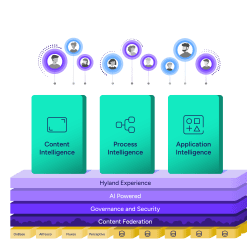
Harness the power of a unified content, process and application intelligence platform to unlock the value of enterprise content.
Learn more
Explore Hyland’s solutions by industry, department or the service you need.
Overview of solutionsIt's your unique digital evolution … but you don't have to face it alone. We understand the landscape of your industry and the unique needs of the people you serve.
 Overview of industries
Overview of industries
Countless teams and departments have transformed the way they work in accounting, HR, legal and more with Hyland solutions.
 Overview of departments
Overview of departments
We are committed to helping you maximize your technology investment so you can best serve your customers.
 Overview of services
Overview of services

Discover why Hyland is trusted by thousands of organizations worldwide.
Hear from our customers
Our exclusive partner programs combine our strengths with yours to create better experiences through content services.
Overview of partners
Find resources to power your organization's digital transformation.
Browse the resource center
Hyland connects your content and systems so you can forge stronger connections with the people who matter most.
Learn about HylandWith our modern, open and cloud-native platforms, you can build strong connections and keep evolving.
 Dig deeper
Dig deeper
Reading time minutes
With document capture software, there is little to no room for manual error. Here's how to automate the process of data extraction from physical or digital documents.

Document capture is the process of scanning hardcopy documentation and other forms of unstructured information to extract, edit, classify or manage data. The captured data is stored on a central repository so that users across an organization can access and retrieve information when they need it.
Organizations receive information from various locations and in so many formats daily. However, teams that are forced to scan, extract and store this incoming data manually will be buried under a mixture of paper and electronic documents. This makes everyday workflows confusing and time-consuming, especially without proper document capture systems in place.
Document capture software combines scanning, importing and integration capabilities to capture incoming documents into a central repository. This system can convert paper or digital documents (PDF, TIFF, JPG, CAD, etc.) into editable and searchable files. From there, employees can locate the documents through their identifiable metadata.
Document capture systems accelerate your teams’ access to information by reducing the manual work that goes into collecting, scanning, enhancing and classifying different categories of files. Often, document capture solutions are supported with mobile capture, optical character recognition (OCR), automation and more forms of intelligent machine learning technology to facilitate faster search and retrieval processes.
Document capture technology is a valuable addition to organizations that need to process large volumes of documents faster and with greater accuracy. Document capture acquires, extracts and stores data taken from physical documents through document identification systems. These are some fundamental steps involved in the document capturing process:
When combined with a content management system, document capture software empowers individuals to improve the way they do business in several ways, including:
After digitizing all documents and placing them in a content management system, every touchpoint on those documents, including all modifications, is trackable. Organizations can now optimize processes like document routing and accuracy checking. This makes review and approval processes much faster, as the right person gets notified when a document is available.
Stakeholders can work with the same up-to-date information at once. This opens up opportunities to easily collaborate, especially if your document capture solution includes version control capabilities. Transparent document control reduces the risk of noncompliance and ensures everyone works on the same secure document. At the same time, teams can view full document activity history to ensure accountability.
Disparate file systems will force your customer service teams to waste time on paper-chasing, keeping customers on hold or in a long queue. Document capture solutions take in information instantly and store it in a central location. Employees who work directly with customers now have access to the information they require as soon as it is received.
OnBase provides automated data capture capabilities to reduce manual data entry and speed up the capture process. OnBase captures any content format, including scanned paper or electronic documents. It also offers direct integrations with scanning devices and a variety of electronic systems, including Microsoft Office applications and other backend systems.
These document capture capabilities are available on the same platform that provides content management, case management and automated workflow – helping organizations improve their processes through digitization and central access.