What is data entry software?
Cloud-based data entry solutions enable organizations to process large volumes of data from anywhere, anytime and on any device — which will help improve efficiency and reduce costs.
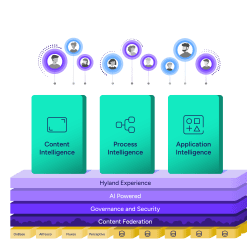
Harness the power of a unified content, process and application intelligence platform to unlock the value of enterprise content.
Learn more
Explore Hyland’s solutions by industry, department or the service you need.
Overview of solutionsIt's your unique digital evolution … but you don't have to face it alone. We understand the landscape of your industry and the unique needs of the people you serve.
 Overview of industries
Overview of industries
Countless teams and departments have transformed the way they work in accounting, HR, legal and more with Hyland solutions.
 Overview of departments
Overview of departments
We are committed to helping you maximize your technology investment so you can best serve your customers.
 Overview of services
Overview of services

Discover why Hyland is trusted by thousands of organizations worldwide.
Hear from our customers
Our exclusive partner programs combine our strengths with yours to create better experiences through content services.
Overview of partners
Find resources to power your organization's digital transformation.
Browse the resource center
Hyland connects your content and systems so you can forge stronger connections with the people who matter most.
Learn about HylandWith our modern, open and cloud-native platforms, you can build strong connections and keep evolving.
 Dig deeper
Dig deeper
Reading time minutes
Cloud-based data entry solutions enable organizations to process large volumes of data from anywhere, anytime and on any device — which will help improve efficiency and reduce costs.

Data entry software allows you to replace expensive and inefficient paper and manual data entry processes with powerful applications that can be used on computers, smartphones and tablets to assist and automate data capture. Depending on your needs, data entry software could simply include the creation of electronic forms to replace paper forms or the software can completely automate classification and data extraction from incoming documents.
Paper is a burden to the organization, from the physical storage needs to the time and effort it takes to process paper. Moreover, data collection is no longer as centralized as it once was with employees receiving information in the office and on the go.
This amounts to a lot of manual work that is prone to costly errors and eats up your staff’s productive hours. At the heart of it, data entry jobs require human input to transfer data from one source to another. In some cases, there may be extra steps involved, like reviewing data for inaccuracies and verifying the information received.
When there are tens of thousands of entries to work through, this process can easily become complicated and frustrating. For an organization to stay competitive and become future-proof, it’s crucial to cut out these manual processes from their operations so the team can focus on high-value, strategic work.
Some examples of data entry job responsibilities include:
You can eliminate manual efforts associated with document processing, data entry, capture and scanning, which provides the following benefits:
Data entry software can have two primary functions:
Electronic forms can replace paper forms and add assistance to the data entry process, simplifying data collection. These forms can be made accessible on computers, tablets and phones for employees that travel between offices or offsite.
They can also stay in sync with your systems, checking accuracy of the entered data and even automatically filling in specific data that already exists in your systems. When part of a larger content management system, submission of these forms can automatically trigger processes and provide immediate access to other staff.
Automated data capture solutions, on the other hand, do not replace your documents but instead automate the processing of those documents.
Related articles
The actual data capture/extraction process can use four different technologies, depending on your needs: