The benefits of document scanning software
Document scanning software is an efficient way to convert physical documents into digital format, making them easier to manage and access.
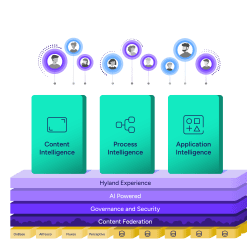
Harness the power of a unified content, process and application intelligence platform to unlock the value of enterprise content.
Learn more
Explore Hyland’s solutions by industry, department or the service you need.
Overview of solutionsIt's your unique digital evolution … but you don't have to face it alone. We understand the landscape of your industry and the unique needs of the people you serve.
 Overview of industries
Overview of industries
Countless teams and departments have transformed the way they work in accounting, HR, legal and more with Hyland solutions.
 Overview of departments
Overview of departments
We are committed to helping you maximize your technology investment so you can best serve your customers.
 Overview of services
Overview of services

Discover why Hyland is trusted by thousands of organizations worldwide.
Hear from our customers
Our exclusive partner programs combine our strengths with yours to create better experiences through content services.
Overview of partners
Find resources to power your organization's digital transformation.
Browse the resource center
Hyland connects your content and systems so you can forge stronger connections with the people who matter most.
Learn about HylandWith our modern, open and cloud-native platforms, you can build strong connections and keep evolving.
 Dig deeper
Dig deeper
Reading time minutes
Document scanning software is an efficient way to convert physical documents into digital format, making them easier to manage and access.

Organizations are still buried in paper. This is made clear by the AIIM 2016 Paper Free Progress Report, in which 65% of respondents said they still work with paper. Paper clogs processes, slows organizations down and creates the risk of lost and misplaced information. That’s where document scanning software comes in.
Document scanning software helps simplify the scanning and indexing of documents into a content management system. The software provides scanning interfaces that simplify data entry for indexing documents or completely automate data capture from those incoming documents.
Related articles
Organizations can free themselves from paper. With user-friendly data entry and verification interfaces, the ability to check scanned images and make corrections or split images as they are scanned, as well as automated document classification and data extraction capabilities, document scanning software offers many benefits:
Learn more | What is optical character recognition?
OnBase is a platform for managing content, processes and cases. The first piece of any OnBase solution involves capturing content into the system for easier access and faster processing.
OnBase provides several options for capturing content and information, including: