Take control of your processes with AP Automation for SAP
Reduce manual work and increase visibility across the enterprise.
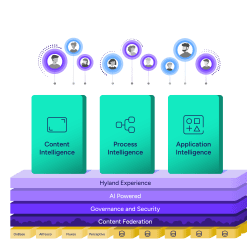
Harness the power of a unified content, process and application intelligence platform to unlock the value of enterprise content.
Learn more
Explore Hyland’s solutions by industry, department or the service you need.
Overview of solutionsIt's your unique digital evolution … but you don't have to face it alone. We understand the landscape of your industry and the unique needs of the people you serve.
 Overview of industries
Overview of industries
Countless teams and departments have transformed the way they work in accounting, HR, legal and more with Hyland solutions.
 Overview of departments
Overview of departments
We are committed to helping you maximize your technology investment so you can best serve your customers.
 Overview of services
Overview of services

Discover why Hyland is trusted by thousands of organizations worldwide.
Hear from our customers
Our exclusive partner programs combine our strengths with yours to create better experiences through content services.
Overview of partners
Find resources to power your organization's digital transformation.
Browse the resource center
Hyland connects your content and systems so you can forge stronger connections with the people who matter most.
Learn about HylandWith our modern, open and cloud-native platforms, you can build strong connections and keep evolving.
 Dig deeper
Dig deeper
Reading time minutes
Reduce manual work and increase visibility across the enterprise.

By combining the strengths of SAP and Hyland, accounts payable (AP) departments accelerate the approval and posting of invoices and maintain visibility into transactions.
Hyland’s AP Automation for SAP leverages Brainware intelligent capture and OnBase technology to capture, manage and provide access to critical information alongside your AP records.
Check out this solution summary to explore the flexible workflow options and learn how AP Automation for SAP can improve decision-making, speed up processes and lead to significant time and cost savings.

