10 questions about the Hyland integration for Salesforce
Get answers to FAQs on Hyland’s Salesforce-certified integration.
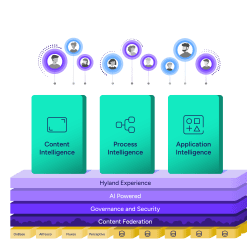
Harness the power of a unified content, process and application intelligence platform to unlock the value of enterprise content.
Learn more
Explore Hyland’s solutions by industry, department or the service you need.
Overview of solutionsIt's your unique digital evolution … but you don't have to face it alone. We understand the landscape of your industry and the unique needs of the people you serve.
 Overview of industries
Overview of industries
Countless teams and departments have transformed the way they work in accounting, HR, legal and more with Hyland solutions.
 Overview of departments
Overview of departments
We are committed to helping you maximize your technology investment so you can best serve your customers.
 Overview of services
Overview of services

Discover why Hyland is trusted by thousands of organizations worldwide.
Hear from our customers
Our exclusive partner programs combine our strengths with yours to create better experiences through content services.
Overview of partners
Find resources to power your organization's digital transformation.
Browse the resource center
Hyland connects your content and systems so you can forge stronger connections with the people who matter most.
Learn about HylandWith our modern, open and cloud-native platforms, you can build strong connections and keep evolving.
 Dig deeper
Dig deeper
When Salesforce is your home base, it can be time consuming, frustrating and potentially costly to have to jump between systems to get the data and documents you need. Enter the Hyland OnBase Integration for Salesforce.
The OnBase Integration for Salesforce extends the industry-leading content services capabilities of OnBase to give users instant access to critical information — all within their familiar Salesforce user interface. Users can easily import, search, retrieve and view relevant documents directly from corresponding Salesforce records.
Streamline your processes — improving productivity, employee satisfaction and business and customer relationships. Explore the most common questions about our Salesforce-certified integration:
The Hyland Salesforce connector offers more robust content services capabilities, allowing for:
Customers must have OnBase Foundation EP3 or higher.
The most recent enhancement package, EP5, is a long-term release, which means customers on EP5 will receive critical updates, security patches and fixes over a longer term than non-long-term EPs.
Please note that installation also requires the following:
— State of the Connected Consumer Report, 4th Edition, Salesforce
Staying true to our commitment to low code, user-friendly functionality — coding is not required for the basic connector within Salesforce or OnBase. Built-in configuration provides mapping between Salesforce data and OnBase concepts, which reduces manual indexing and eliminates custom API development costs. The integration can also be configured from within the familiar Salesforce environment, enabling you to reap the benefits without burdening IT resources.
Yes, the OnBase Integration for Salesforce allows for bidirectional communication between the two platforms if keywords and queries are configured correctly in both systems. In addition, keywords can be entered directly in Salesforce.
Yes, if your Salesforce and OnBase permissions allow for document downloads and printing. Please note, documents may also be locked down or have security permissions on specific keywords.
The Hyland Salesforce connector lets you view OnBase workflow lifecycles and queues that you have access to; view documents associated with a specific queue and any associated queue filters; and execute ad-hoc tasks.
Pricing for the Salesforce integration aligns with the Salesforce pricing model and is structured on a per-user basis. For on-premises deployments, the cost is $20 per user, per month, and $35 per user, per month for Hyland-managed instances. There is a 25-user minimum and enterprise pricing is available. To discuss pricing specific to your organization, contact your account representative. Need help connecting with your rep? Tell our chat bot, “I want to talk to sales” or contact us another way.
Yes, Hyland Cloud implementations are compatible with the OnBase Integration for Salesforce.
While on the connector functionality roadmap, currently, users cannot submit or edit new or existing Unity Forms with the OnBase Integration for Salesforce. Users can view a Unity Form in its current state as if it were a flattened document.

Discover how the integration centralizes key content in one location and delivers information when and where you need it.
