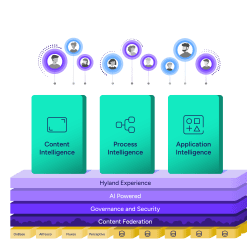Why organizations implement RPA
Robotic process automation (RPA) automates high-volume tasks and can drive results quickly, which allows organizations to save time and labor hours soon after implementation.
For example, a Frost & Sullivan whitepaper notes: “A routine regulatory audit may require large volumes of data to be pulled, categorized, summarized and reported. To conduct this through a manual process may take hours or days, and the potential for human error puts an organization at risk for regulatory compliance infractions. An RPA-based system can use a virtual agent to consistently conduct this process and create the report, but with greater accuracy and in a much shorter time frame.”
“RPA has become a differentiating factor within automation as an enabler of digital transformation.”
— Frost & Sullivan
Learn more | Business process management
When is RPA most commonly used?
In surveying more than 400 IT and business decision-makers about their organizations’ level of adoption of and interest in RPA, Frost & Sullivan found a universal “typical RPA journey.” That is, despite some variation in implementation and approach, companies overwhelmingly find success by implementing RPA in the same departments in the same order:
- Information technology (IT)
- Human resources (HR), finance and accounting
- Case management and/or records management
- Manufacturing and warehousing
- Customer communications and sales
- R&D, vendor and legal contracts
RPA is particularly effective because it automates structured, rule-based, voluminous and repetitive digital tasks where human effort does not add business value.
With that in mind, and with a focus on these departments, it makes sense to look for the opportunities in your unique organizational processes by asking the following questions:
- Where are your employees reporting frustration or low job satisfaction?
- Where are you spending unreasonably for off-hours support or a seasonal spike in workload?
- Where could a simple manual error result in disproportionately heavy consequences for the business?
(Nearly) universal use cases for RPA
No matter which industry you’re in, you may find that following Frost & Sullivan’s typical RPA journey, beginning with IT and the back office, gives you a good framework for introducing the technology at your organization.
RPA IT department use cases include:
- System migration
- System integration
- Server monitoring and alerts
- Application monitoring and alerts
- Batch processing
- Master data creation
- Password resets for approved users
- Data backup
- Data restoration
- Credential creation
RPA accounting and finance use cases include:
- Purchase to pay, including vendor master creation and maintenance; requisition and supplier requests; purchase order creation; and purchase order management
- Order to cash, including quote management; order retrieval; and invoicing
- Account closures
- Customer onboarding
- Invoice downloads
- Vendor and purchase order “not found” alerts
RPA human resources use cases include:
- Payroll
- Time and attendance management
- Recruiting process tasks
- Employee onboarding
- Employee offboarding
Industry-specific RPA use cases
Whether you work for a hospital, a university, a tech company or a local government office, choosing a feasible initial implementation for RPA is crucial. Starting strong means you’ll continue strong. But you won’t realize the full value of a modern RPA suite by keeping it relegated to the back office forever.
The Frost & Sullivan survey found that 82% of organizations plan to implement RPA in at least one new department within the next 24 months.
Here are just some of the ways they plan to do so:
RPA in healthcare use cases include:
- Expediting cost estimates
- Appointment scheduling
- Appointment reminders
- Claims denials
- Discharge instructions
- Prescription instructions
- Audit procedures
- EMR maintenance
- Patient pre-arrival instructions and communication
RPA government and public sector use cases include:
- Home care support
- Rental increases
- Housing benefit claims and exchange
- Council tax and direct debit instruction
- Change of address forms
- Business rates empty property exemption
- Business rates refund processing
- CRM de-duplications
- Licensing and temporary event notices
- Permit application approvals and denials
RPA insurance use cases include:
- Auto insurance claims processing
- Life insurance claims processing
- Data validation in claims processing
- Previous car insurance
- New customer data entry
- Underwriting and risk management
- Bank statements and payment checks
- Contract creation
- Contract verification<
RPA higher education use cases include:
- Attendance tracking
- Teacher substitution plans and requirements
- Student onboarding
- Student admissions
- Student offboarding
- Tuition and payment tracking
- Financial aid applications
- Course registration
- Credential management
- Student assessment and grading
82% of organizations plan to implement RPA in at least one new department in the next 24 months.
— Frost & Sullivan
Hyland RPA case studies
Learn what success looks like for Hyland RPA customers:
- Stadtwerke Neuss saved more than 2,000 hours of labor annually
- An iconic fashion designer saved more than 8 hours a day in manual labor
- FDLIC increased its claims volume by $15.2 million in two years
Seeing is believing. Try Hyland RPA risk-free for 60 days, no strings attached! Build your first bot by following a complimentary, step-by-step tutorial.
Learn more | Before you invest in AI, assess your AI-readiness
Frequently asked questions
What are the common challenges organizations face when implementing RPA?
Implementing RPA can be daunting due to issues such as resistance to change, integration with legacy systems, as well as initial setup costs. To mitigate these challenges, organizations should:
- Ensure clear communication and training to reduce resistance
- Choose an RPA solution that offers seamless integration with existing systems, such as Hyland RPA, which uses low-code drag-and-drop tools for easy integration
- Start with small, manageable projects to demonstrate quick wins and build confidence within the organization
Learn how to best implement RPA with this guide.
How customizable are RPA solutions to fit unique business processes, and how easily can they be scaled as the organization grows?
RPA solutions like Hyland RPA are highly customizable and scalable. Hyland RPA allows you to:
- Design and build new automations easily with low-code tools
- Integrate automation process parameters and output process scripts for bot execution
- Scale operations by reallocating idle bots and managing all automations from a central interface. This flexibility ensures that as your organization grows, your RPA implementation can grow with it.
How does RPA integrate with existing IT infrastructure and legacy systems?
Hyland RPA is designed to integrate seamlessly with existing IT infrastructure and legacy systems. It offers: ;
- Comprehensive automation capabilities that capture, compile, and sequence process steps
- Low-code drag-and-drop tools for easy integration with core systems
- A central interface for real-time monitoring and control, ensuring smooth operation across various platforms and environments. This makes Hyland RPA an adaptable solution for diverse IT landscapes
What are the security implications of using RPA?
Security is a critical concern when implementing RPA. Hyland RPA addresses these concerns by:
- Documenting all user interactions and process steps to ensure transparency and compliance
- Offering real-time monitoring and control to detect and address any anomalies promptly
- Ensuring automated processes adhere to regulatory standards such as GDPR, protecting sensitive data throughout the automation lifecycle and prioritizing security
You may also like:

Article
How RPA and AI drive end-to-end intelligent process automation
The combination of RPA and AI in intelligent process automation transforms the way organizations operate by enhancing efficiency, improving decision-making and streamlining processes.

Article
Hyperautomation trends: 4 emerging technologies to have on your radar
Four emerging technologies to have on your radar.

Article
A deep dive into robotic process automation (RPA) and intelligent automation (IA)
Discover the key differences between RPA and IA and what both technologies look like in day-to-day applications.