Discover Perceptive Content integrations
Leverage information from your key applications to better manage the entire content life cycle, from capture to disposition.
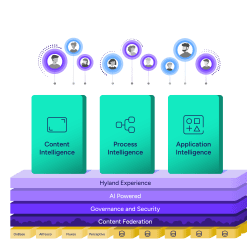
Harness the power of a unified content, process and application intelligence platform to unlock the value of enterprise content.
Learn more
Explore Hyland’s solutions by industry, department or the service you need.
Overview of solutionsIt's your unique digital evolution … but you don't have to face it alone. We understand the landscape of your industry and the unique needs of the people you serve.
 Overview of industries
Overview of industries
Countless teams and departments have transformed the way they work in accounting, HR, legal and more with Hyland solutions.
 Overview of departments
Overview of departments
We are committed to helping you maximize your technology investment so you can best serve your customers.
 Overview of services
Overview of services

Discover why Hyland is trusted by thousands of organizations worldwide.
Hear from our customers
Our exclusive partner programs combine our strengths with yours to create better experiences through content services.
Overview of partners
Find resources to power your organization's digital transformation.
Browse the resource center
Hyland connects your content and systems so you can forge stronger connections with the people who matter most.
Learn about HylandWith our modern, open and cloud-native platforms, you can build strong connections and keep evolving.
 Dig deeper
Dig deeper
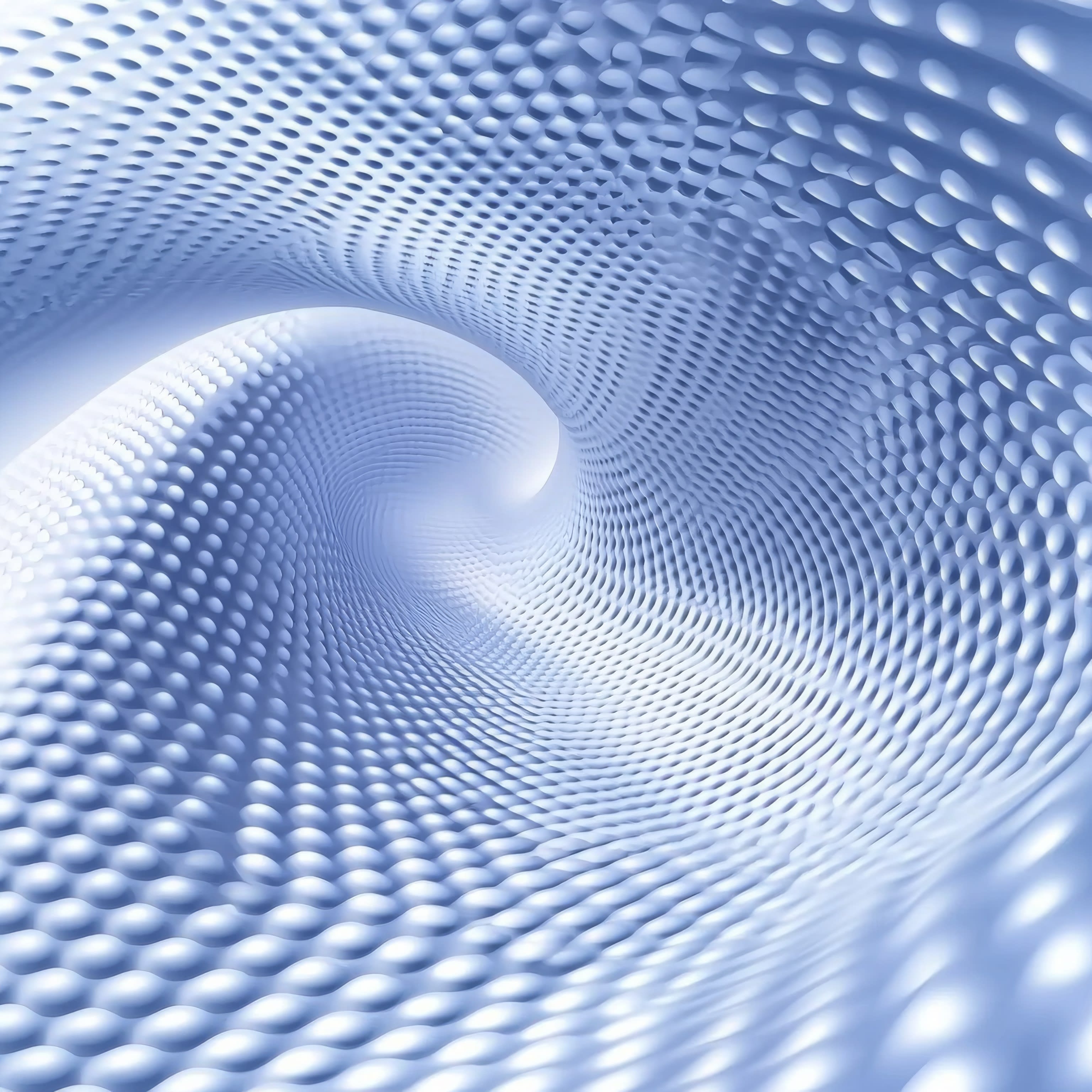
Enable comprehensive information management with benefits for customer experience, business continuity and compliance.
Perceptive Content helps users work smarter by surfacing content in context with other relevant business information.
Capture information from any source and get it into the right hands — all while automatically managing the life cycle of your content.
Modular by design and with optional preconfigured applications to suit your needs, Perceptive Content offers an intuitive and optimized user interface.
Perceptive Content provides modules designed for your different content management needs, allowing you to grow your solution as you see fit.
Integrate with legacy and modern enterprise applications, productivity solutions and line-of-business applications.
Leverage other products in the Hyland portfolio, including Brainware, Hyland RPA, Content Composer, WorkView and many more.

Discover limitless possibilities and extend your capabilities with Cloud-native services.
Learn more about our platformLeverage information from your key applications to better manage the entire content life cycle, from capture to disposition.
Hear from Julie Cuffle, Application Systems Manager at Indiana State University, on how Perceptive Content has improved their day-to-day operations.

Yes, according to 81% of respondents to Forrester Consulting’s 2024 study. To stay competitive, your organization must close the gaps by integrating AI and automation into your content strategy. Read this compelling study, full of stats and insights, for more.
We have received your message and will be in contact shortly.
We have received your message and will be in contact shortly.

