OnBase upgrades No. 1: Which path is right for you?
There are several different paths for upgrading, each with pros and cons, and dependent on the knowledge and resources at your disposal.
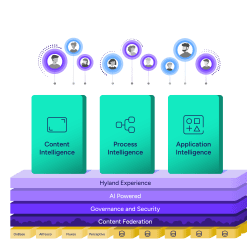
Harness the power of a unified content, process and application intelligence platform to unlock the value of enterprise content.
Learn more
Explore Hyland’s solutions by industry, department or the service you need.
Overview of solutionsIt's your unique digital evolution … but you don't have to face it alone. We understand the landscape of your industry and the unique needs of the people you serve.
 Overview of industries
Overview of industries
Countless teams and departments have transformed the way they work in accounting, HR, legal and more with Hyland solutions.
 Overview of departments
Overview of departments
We are committed to helping you maximize your technology investment so you can best serve your customers.
 Overview of services
Overview of services

Discover why Hyland is trusted by thousands of organizations worldwide.
Hear from our customers
Our exclusive partner programs combine our strengths with yours to create better experiences through content services.
Overview of partners
Find resources to power your organization's digital transformation.
Browse the resource center
Hyland connects your content and systems so you can forge stronger connections with the people who matter most.
Learn about HylandWith our modern, open and cloud-native platforms, you can build strong connections and keep evolving.
 Dig deeper
Dig deeper
While every Hyland customer’s solution is unique, you’re not alone when it comes to upgrades. In fact, in the last year, 3,500 Hyland customers upgraded to a newer version of OnBase, and 25 percent are now on version 17 or recently released OnBase 18. Because upgrading is so important, we’re going to take a deep dive with a five-part series dedicated to the topic.
We hope you find it useful. If you’re considering an upgrade, you already know that upgrading is the most effective way to optimize OnBase’s ability to improve your business processes. But of course, embarking on an upgrade is easier said than done. Implementing regular upgrades is a great practice, but a successful one takes a lot of effort—setting up system and end-user testing, checking compatibility with third-party applications, and knowing what resources to tap on your own team.
Successful upgrade plans also require an understanding of your OnBase footprint, like knowing what server needs to be accessed to address each component or whether it’s better to upgrade with a synchronous or an incremental parallel upgrade process (IPUP) method.
There are several different paths for upgrading, each with pros and cons, and dependent on the knowledge and resources at your disposal. Some customers have the resources to upgrade in-house; others might need to engage a dedicated consultant from Hyland Global Services to handle the entire project.
Here’s a breakdown of two different ways you can upgrade to OnBase 18. Take a look and see which one might be most appropriate for your upgrade.
Upgrading without additional resources from Hyland is the right choice when you’re very comfortable with OnBase and have a strong capability in these areas:
Even with in-house capabilities, timing or resource availability can stall upgrades. That’s why, every day, our Global Services teams help customers securely upgrade their solutions with varying levels of service, depending upon the needs of the organization. Here are a few ways we help:
Hyland has produced a breadth of supporting resources to help make your upgrade a successful one. To access an extensive archive of upgrade materials—think manuals, checklists, and active forums—visit the upgrade page on Community.
Don’t forget to come back next week for part 2, Why keeping your technology platforms current is business-critical, to learn why upgrading is essential to your organization’s business functions!
