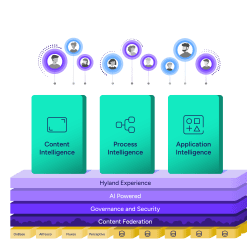Still, front-office systems and processes can only do so much. Back office employees may not directly interact with customers, but 60 percent of customer dissatisfaction can be traced back to ineffective support and administration in the back office, according to Capgemini.
So, why is everyone ignoring the back office? It’s pretty simple.
Every year, the ROI expectations on your technology investments increase. And the most straightforward way to prove that ROI is to invest in solutions that offer a direct 1:1 return on new deals. When an outcome can be traced back to an action, it’s easy to show the value of that action.
For example: supply chain disruptions. While organizations are already battling a challenging supply chain problem, the impacts can be disastrous when just one milestone is missed, especially if it’s early step in a long process.
Let’s say a bill for parts doesn’t get paid on time; due to lack of payment, the shipment of parts is delayed; then an entire product line isn’t built because it’s missing the parts it needs. The result? The product isn’t where it needs to be in time for the holiday season — all because someone in the back-office wasn’t aware they had a looming invoice deadline.
In this case, the ROI is clear: If the back-office team had the tools it needed to execute efficiently, the product would be where it needed to be, and annual profit goals would be within reach.
The takeaway?
The more steps between the initial action and the eventual outcome, the harder it is to prove. But. That doesn’t make the initial action any less valuable. Often, the eventual outcome never would have happened without that long-ago push.
So when IT leaders go looking for the best ways to build new digital processes, increase productivity, reduce risk and realize fast ROI, they focus on solutions that show that a more immediate impact on revenue.
But in a lot of ways, that’s backward. Or at the very minimum, it’s missing a complete view of how your organization runs. The longer you let “hidden” departments operate with outdated processes, the more value you’re missing out on. Selling more only gives you a benefit at your profit margin, but every penny you save in the back-office hits the bottom line directly while making your organization more adaptable to change.
Why back office is important
When you think about the modernization efforts that will make the largest impact on your forward-facing organizational efforts, think like Julie Andrews: Start at the very beginning (a very good place to start). The back office.
Imagine how that would affect your salespeople, your marketing department, your customer success team.
Now think about how things are done today.
Legacy technology platforms and information silos contribute to bottlenecks that slow down processes, sure, but the biggest contributor is “business as usual”: day-to-day, paper-based and manual tasks. This type of work not only leads to higher costs since it takes longer to complete — with a risk of error that leads to rework and additional costs — but it also keeps employees from pursuing other initiatives that add value to the organization.
Your back office employees and the tasks they’re responsible for are more valuable than the tedious processes they’re spending their time on. It’s impossible for your back office to work hard enough for their department to be anything but a cost center.
Now think about how you would build back office processes if you could start at the very beginning, without worrying about your legacy systems, where crucial corporate information is stored, and shaking the status quo.
You’d eliminate those manual processes — from the way information is captured as it enters your systems, to the way it routes to other systems, to the way it’s governed to compliance standards. You would build processes designed to save time and money, reduce errors, and create a better experience for employees, customers, vendors and partners.