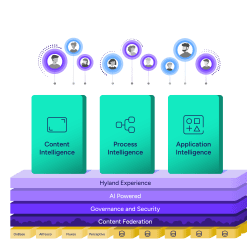The Legal Document Processing Solution provides attorneys with a Dashboard that allows them to quickly see all documents by matter that need to be reviewed. The Dashboard will list documents that have been routed to an attorney for review, documents where the current user is the “Responsible Attorney” (looked up in a matter management system) as well as documents that are “up for review”. The Dashboard can be configured by the user to exclude certain document types and include particular Matters of Interest. During the review of a document, the attorney can see all documents involved in that matter with one click. They will also be able to filter which documents to review for a matter. This may be required if there are 1000s of documents for a matter.
The Solution also includes advanced Outlook integration that will advise the user if an e-mail has already been saved to the repository, as well as automatically assign properties to an attachment of the e-mail, if a previous version of the e-mail is stored in the repository.
Many attorneys also live in MS-Word. The advanced integration with MS-Office enables the user to not only save the document into the repository, but also provides a robust profiling interface for easily assigning properties to a document. The office integration will allow the user to go directly to a matter folder to save or open a document, by entering the matter id. Users will also have the same robust search capabilities in the office integrations, as those found in the advanced search interface.
The document intake process includes a robust capture Solution for paper documents as well as faxed documents. Utilizing the MSI Profiler, users will have the ability to quickly assign properties to a document (validated against a matter management system), setup notifications, add comments, e-mail the document to an external party and execute predefined or ad-hoc workflows.
- Document Processing Dashboard
- Streamlined Document Intake
- Advanced Outlook Integration
- Advanced Office Integration
- Simple and Advanced Search Interfaces