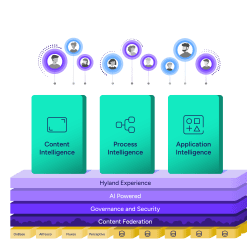For many organizations, capturing and reporting on the complete transactional history of a document or folder is a critical auditing function, and may be required for regulatory compliance.
The Formtek® Auditing Extension provides a complete audit log for every file and folder within Alfresco. The Extension is integrated within the Alfresco Share, ACA, and ADW user interfaces and, when selected, displays the audit log for a file or folder, including the action performed, the date and time the action occurred, and the user that performed the action.
Additionally, administrators can use the Audit History or Workflow History tool to search the repository for audit records or workflow records based on a variety of search criteria. In addition to document and folder audit information, the Audit History tool provides audit information on other repository content such as sites and different types of data lists.
- Captures standard Alfresco transactions such as Create, Edit Metadata, Update Properties, Checkout, Download, Upload New Version, Move to, Copy to, Manage Permissions, Manage Aspects, Delete Document, and more.
- Displays the following information when the Audit History action is performed on a selected file or folder:
- Action performed
- Date and time the action occurred
- User that performed the action
- Optional details of the action
- The administrative Audit History tool captures ACA/ADW-specific actions, in addition to standard actions.
- A Workflow Auditing command provides the administrative Workflow History capabilities to non-administrative users. (Users must be granted command access by an administrator).
- A Users button allows multi-user searches, and a Group button can be enabled for group-based searches.
- The initial display of the item-based Audit History window is limited to the most recent 100 records, with an option to increase the number of records as needed. As a result, performance is improved for those items with a large set of audit records.
- The Audit Log can also be saved to a csv file, and occasionally cleared for performance purposes.
- When a document or folder is renamed, Save to File records the item’s previous name in the csv file along with its new name.
- Installs via a JAR file and includes an installer and an uninstaller.
- Available for Alfresco on both Windows and Linux servers.