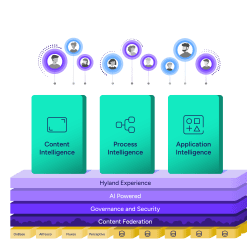M Health Fairview
Academic health system selects Hyland Healthcare to automate medical records classification and decrease turnaround times.
The challenge
M Health Fairview is an integrated academic health system that comprises 12 hospitals and medical centers, 60-plus clinics and more than 100 specialties. The partnership between the University of Minnesota, University of Minnesota Physicians and Fairview Health Services combines the university’s long history of clinical innovation and Fairview’s deep roots in community medicine.
Each year, M Health Fairview receives about 9 million patient documents — many of which are faxes or paper documents — from other providers that have to be quickly classified for clinician access and care decisions within the electronic health record (EHR). The health system needed a solution to automate its medical records classification to decrease turnaround times, shorten how long it takes to index a document and reduce its full-time equivalents.
34,000
Employees
12
Hospitals
9 million
Patient documents processed annually
The solution
M Health Fairview — a longtime user of Hyland’s OnBase platform — selected another Hyland solution for the automation: Hyland’s Intelligent MedRecords (IMR). This intelligent capture, extraction and validation solution automatically sorts paper and digital documents and drives the classified data into OnBase and the EHR.
The health system “really struggled” getting support and collaboration from its previous automation vendor, said Mark Sporre, M Health Fairview’s senior applications analyst and OnBase administrator.
“Coming from OnBase (which provides powerful flexibility and highly configurable workflows), that was tough from my point of view,” Sporre said. “If we had an issue, we had to go to the vendor.”
Pam Sebesta, M Health Fairview’s IT applications manager, said it would take “weeks and months” to get responses from the previous automation vendor, and the health system felt its “hands were tied from an IT perspective.”
That wasn’t the case with Hyland.
M Health Fairview rolled out its new IMR solution over a two-month period. It was an extensive project that involved automating the classification of 208 document types, workflow improvements and a new data process capture server for the on-premises deployment.
We have a strong collaboration between IT and our HIM department, as well as strong leadership that drove the support.”
— Pam Sebesta, IT Applications Manager, M Health Fairview
The difference
- Improved support: By introducing IMR, M Health Fairview was able to bring support services back to its IT team, which was a driving force for selecting the Hyland solution.
- Barcode boost: M Health Fairview’s previous solution didn’t have a barcode reader. “Now we can read those barcoded forms and send them automatically to our EHR,” Sebesta said.
- Better collaboration between IT and operations staff: It helped that employees were familiar with OnBase, Sebesta and Sporre said.
- Reorganized workflows, higher classification rates and an upgraded setup: M Health Fairview analyzed team structures to better utilize its resources and appreciated the extra “bells and whistles” (such as Outlook integration, Mailbox Importer and fax integration) that come with OnBase.
Getting there took a strong collaboration between the IT team and M Health Fairview’s health information management (HIM) department. The successful deployment also required strong leadership and taking the time to listen to front-end users.
M Health Fairview did extensive training, including opening a test environment that allowed users to “play around and test things out,” Sebesta said.
Best practices
Sebesta and Sporre recommend the following steps to healthcare organizations that are in the beginning stages of planning an automation journey.
- Analyze your document volume to determine which document types to prioritize for automation. Which types are generating the highest numbers?
- Start collecting samples. The more variations of documents you have, the better for training the software to recognize document types.
- Make sure the documents you’re using as examples are high quality.
- If your solution is on-premises, what are the server requirements for the one you select?
- Block out plenty of time to do proper testing. “Test, test, test is key to a successful project,” said Sebesta, who added that organizations also need to carve out time to continuously refine the system with IT staff.
- Review your employees’ skill sets. Do you have the right skill sets to start automating?